The amount of disk space available to you depends on the Chillidog hosting plan you have. It is important to always have some 'spare capacity'. We tend to recommend you always have about 20% spare capacity. This might mean upgrading to another hosting plan, or simply cleaning and deleting files from the web server that you are no longer using. RapidWeaver does not delete unused files. We are also unable to assist in determining if a file, image or item is used on your site because we're not as familiar with your site as you are.
Heads up! If you use cPanel email (not Chillimail) and run out of disk space, you will be unable to receive new emails until you upgrade or clean up your disk space!
Viewing the amount of Disk Space you have in cPanel
You can login to cPanel at any time, to view how much disk space you have used and how much you have remaining. Access CPanel using the normal method and login using your username and password combination. On the first screen, scroll down the page and look in the column on the lefthand side. In here you will see some graph charts, displaying your disk space quota and the amount used.
Head's up! Disk space is cleaned and available immediately for use. The Usage Stats, however, are updated once a day.
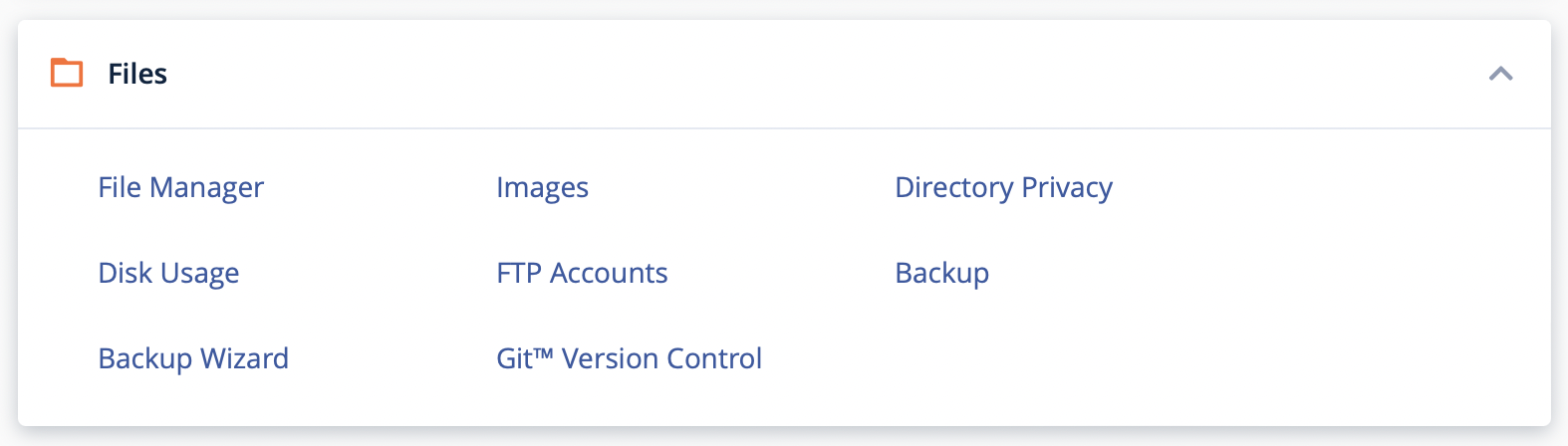
Deleting old or unused files
Old files may comprise of resources (e.g. images or documents) you are no longer using. Software like Wordpress or Concrete5 sometimes creates backups of your website on-the-fly and often these older backups can be deleted. Likewise if you are using a publishing platform like RapidWeaver and you change page names or themes, the old redundant files will be left on the web server.
It is best to use an FTP application to login to your hosting account and navigate into the public_html file. In here you can carefully delete files or folders which you are sure are not being used anymore. It is well worth backing-up these files or folders to your computer first, before deleting them. In most FTP software, backups can be easily made by dragging files or folders and dropping them onto your desktop. You may also use the File Manager in cPanel to delete files. If you use the File Manager, be sure to Empty Trash to permanently delete the files and free up the disk space.
Important! Only delete files or folders from inside your public_html folder or Addon domain folder. Never ever delete files or folders from elsewhere on your hosting account. If you do, there is a strong risk that your hosting account will be rendered useless, and would need to be deleted and setup again. Ultimately that could cause extensive downtime. So only ever delete files or folders from inside the public_html folder - leave everything else well alone.
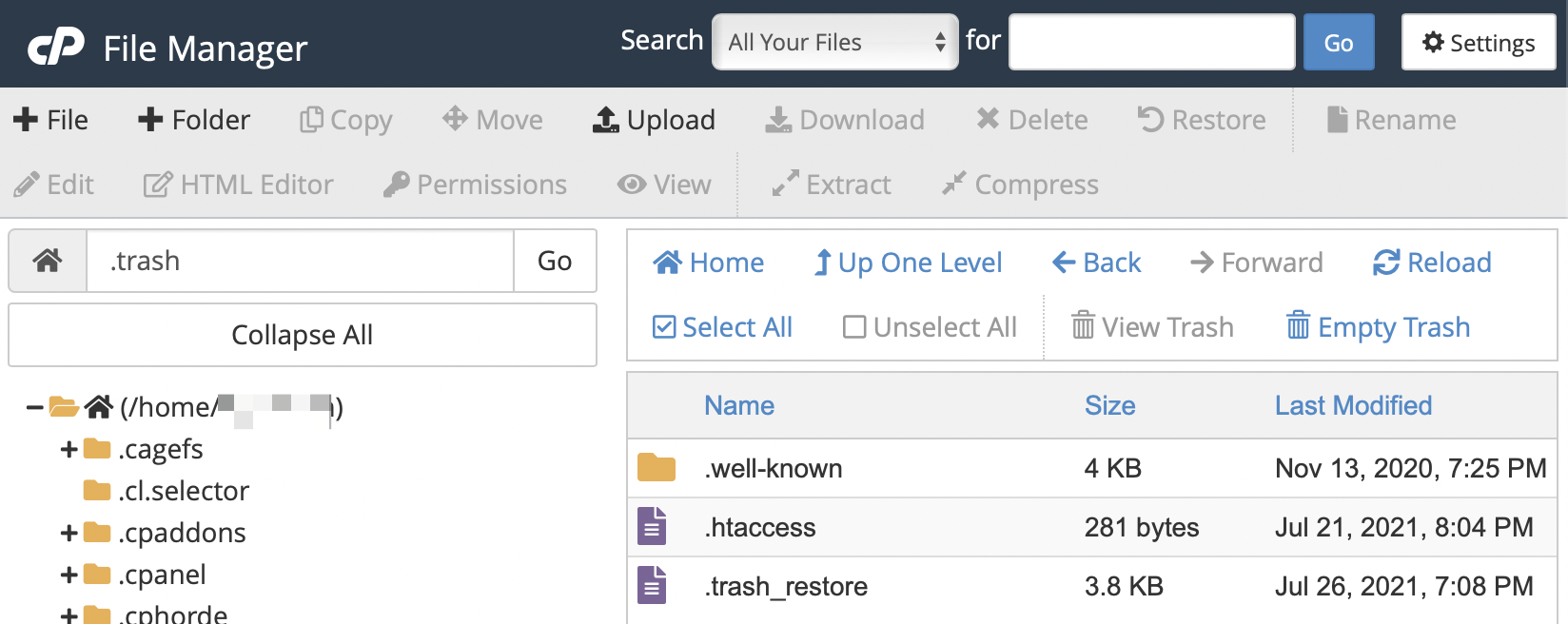
Purging and republishing websites
If you have a simple static website (like a website generated using RapidWeaver or manually coded) that has become very messy, it may be easier to delete the old website first and then republish the complete website again. This will then ensure that the the website is totally up-to-date and only comprises of the latest files and folders.
To do this, carefully delete the old website using your preferred FTP application. Then republish the website again. If using software like RapidWeaver, be sure to use the Republish all files option, to override smart publishing and to mark the whole website as changed.
Ultimately purging and republishing a website will result in some downtime. It is recommended that you make a backup of the old website first.
Other things that take up disk space
It is not only files on your web server that can use up disk space. Emails and SQL databases will also eat-into your disk space quota. For email, consider deleting older emails or setting up a dedicated hosting account for email (Chillidog Hosting is able to provide some very competitively-priced inbox solutions for individual and small companies called Chillimail). cPanel provides an Email Disk Usage tool to view the disk usage of various mailboxes and delete old messages.
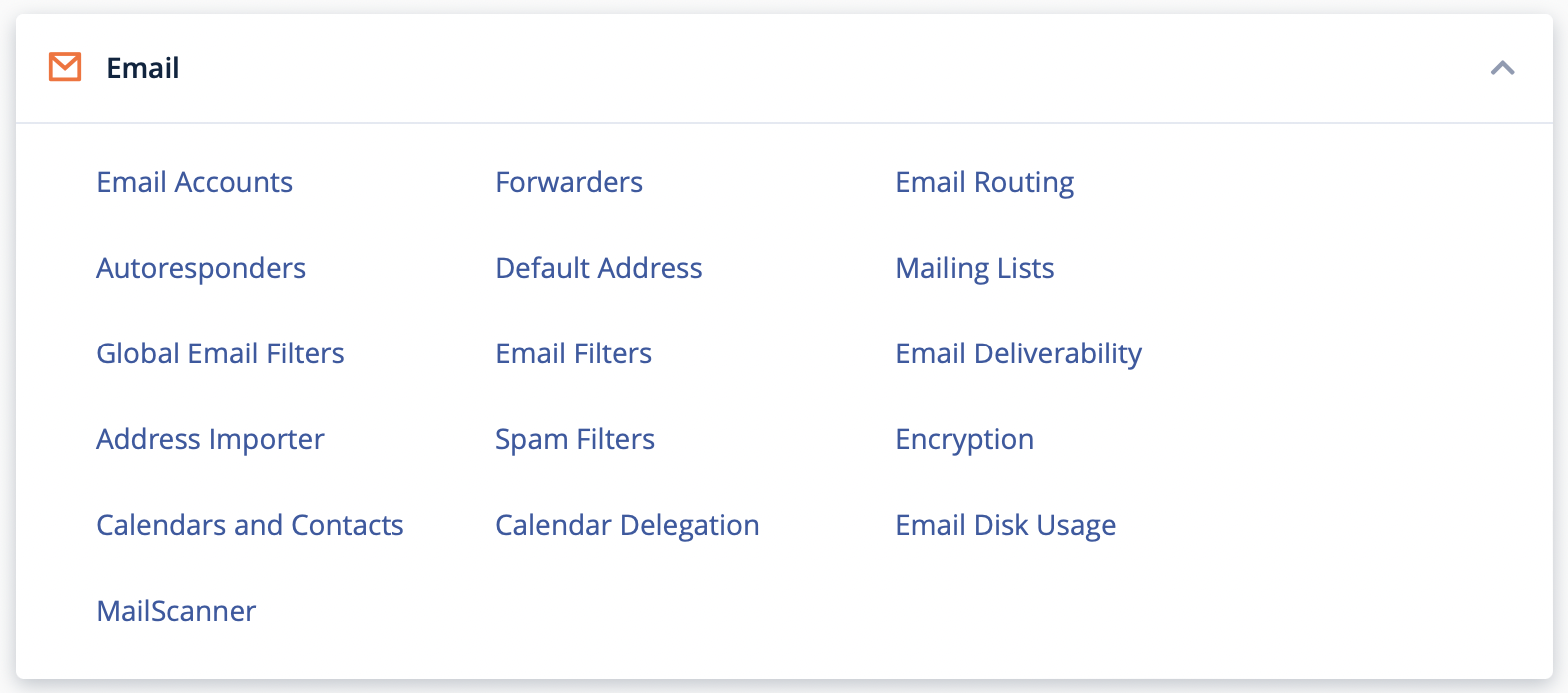
Saving disk space
There are a number of easy things you can do to keep your disk space very low; even for large and very popular websites:
-
Make use of image warehouses (like Flickr or Google Photos) to store your images. These websites often have unlimited bandwidth and are optimised specifically for serving images fast. So they provide a safe, reliable and easy way to store and view large collections of high-resolution images.
-
For video content, use free services like YouTube or Vimeo. Like images, these services are optimised exclusively for video streaming and are often without bandwidth or disk space limits. Plus it provides another avenue in which people can find your video's and link through to your website. The video's generated can be easily watched by end users in a variety of web-safe formats.
-
Documents, images and other files can be stored online using a service such as Dropbox, Google Drive, Amazon S3, or CloudApp. These services integrate really well with computers and make it effortless to upload and share large files.
-
When building new websites, avoid the use of image text and lots of image icons. Instead make use of embedded web fonts and font icons. These are often lighter to load and can be called from content delivery networks.
By developing a more distributed approach to file storage, you can save money by needing a smaller hosting account and develop large websites which are very fast and boast excellent accessibility to a global audience.



























