SFTP or Secure-FTP is a common method of securely transfer files between two computers. All data sent over SFTP is encrypted end-to-end meaning that no one in-between you our servers can read your messages. SFTP is supported by all FTP-clients such as Transmit, Forklift, CyberDuck and, of course, RapidWeaver.
When publishing via SFTP, you must use your cPanel username and password and Port 23261. These credentials were emailed to you in your New Account Information email when you signed up. If you forgot or lost this email, please open a support ticket let us know. We will be happy to have it re-sent to you. When publishing in RapidWeaver, you can specify the port by appending :23261 at the end of the hostname. For instance, to publish via SFTP for ftp.example.com, you'd change the Hostname: to ftp.example.com:23261.
NOTE! You can not use SFTP for FTP Accounts created in the cPanel. This is because FTP accounts authenticate with the FTP server. SFTP authenticates as an account owner on the system.
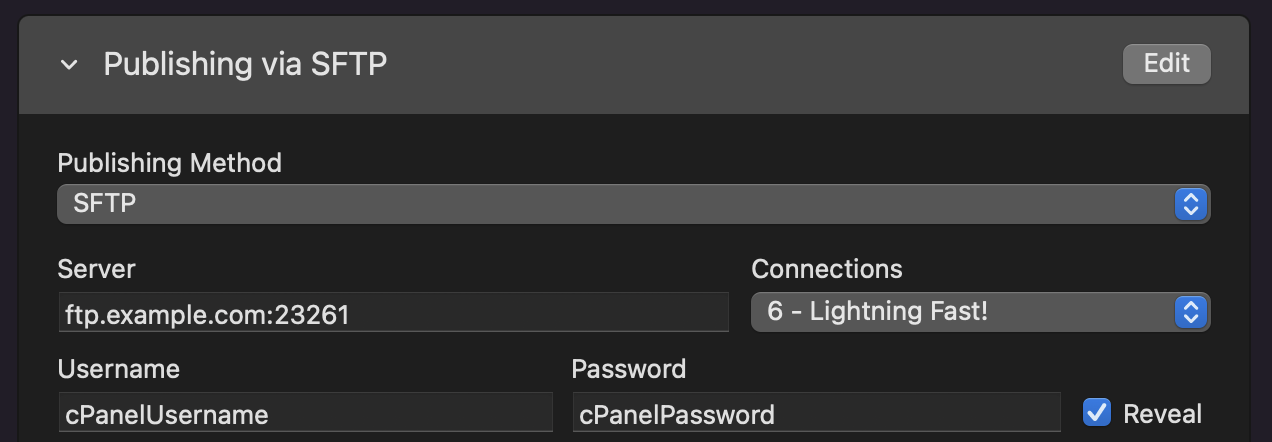
Tip! SFTP uses SSH "under the hood". Therefore, if you're familiar with Terminal, you can also use SSH to log into your account.



























