To create a new publishing destination in RapidWeaver (Classic or Elements) you'll need to make sure that you've already created an AddOn domain for this new site.
Once that's done, you'll go to your Billing Area and navigate to your Your Active Products/Services
Choose the service you'll like to adjust and click Manage and selecting Manage from the dropdown menu.
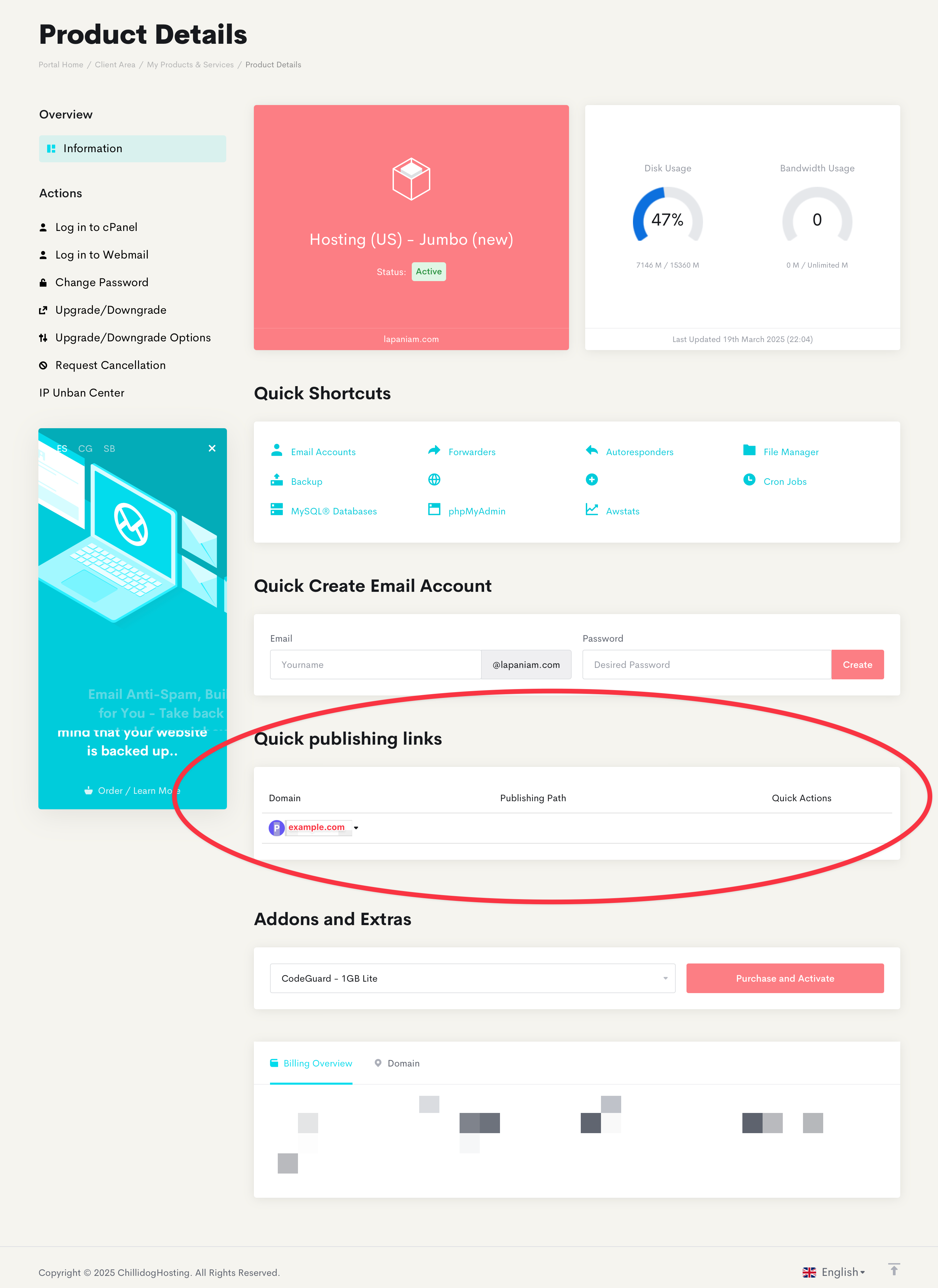
On the next page you'll see a new section titled Quick publishing links. Once you click on the proper account, you'll see a list of all your domains, addon domains and subdomains you've added. Choose the one you're working on and click the Add to button and choose either RapidWeaver or Elements (if you're looking to use the SFTP method via another app, there's a option also).
Once you click on the destination, RapidWeaver will open a new publishing destination with your most of the information already filled in for you. The only thing you need to add is your password (for security reasons) and you can publish away.



























