Your primary domain is the domain you specified when signing up for service. Add-on domains will follow a similar procedure but require a different value for the publishing path.
Before you start, you'll need your New Account email that you received when you first set up your Chillidog account. If you do not receive this, please check your spam folder or contact us. We will be more than happy to resend it to you. In it, you'll find what you need to fill in the fields:
- Your server address for publishing. The server address that you may use can be either of the following:
- ftp.your-primary-domain.com. Using your domain to publish your site will not work until the nameservers for your domain have been set to point at Chillidog Hosting.
- The server hostname. For example,
bell.chillidoghosting.comornacho.chillidoghosting.com
- Your CPanel username.
- Your CPanel password.
When you’re ready to publish, click the Publishing Setup button to enter your publishing settings.

In the next window, choose Configure Manually from the Other Methods dropdown.
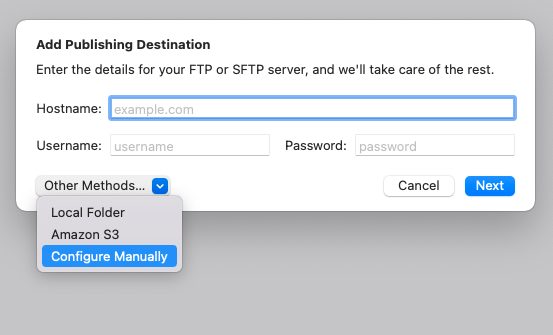
Next up will be the Publishing Setting window which you'll complete as such for FTP uploads:
public_html/ is a special path specifically for your primary domain only! If you're like to publish an Addon Domain, please be sure to update the publishing path appropriately.
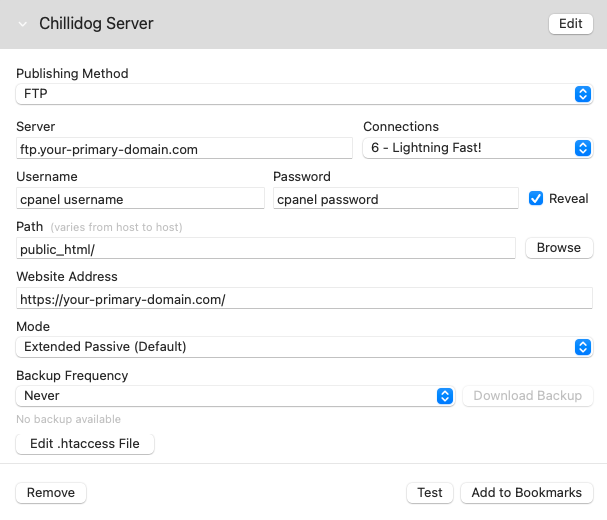
If you choose to use SFTP instead, there's a slight change to your setting. Select SFTP as your publishing setting and add :23261 to your Server name as follows:
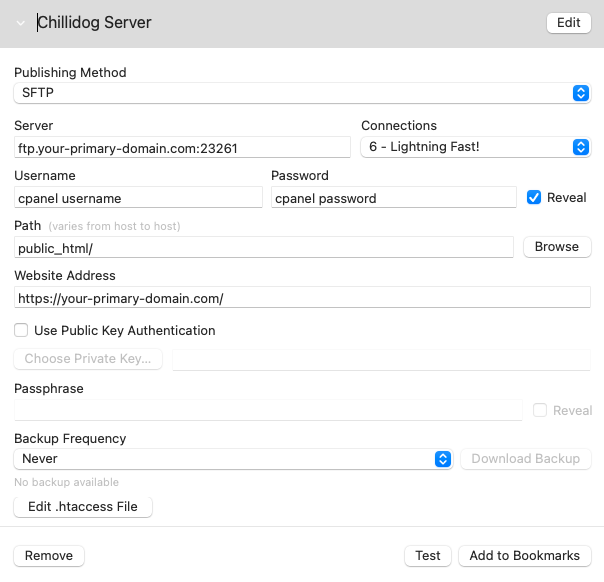
Go ahead and click the Test button and make sure everything's working and you're good to go. If you're having more trouble, you can always email [email protected] with your questions and please include a screenshot of your Publishing Settings window so we can see what you have set up.
Happy Weaving!



























