Sometimes billing emails are forgotten. Other times they may end up in a spam folder. If these notices are not taken care of your domain may expire or site go down (or both). However, now you can turn on our SMS Alert system so that you have an alternative contact avenue via the SMS Center. You can get to the settings here in the Additional Information in your Account Details.
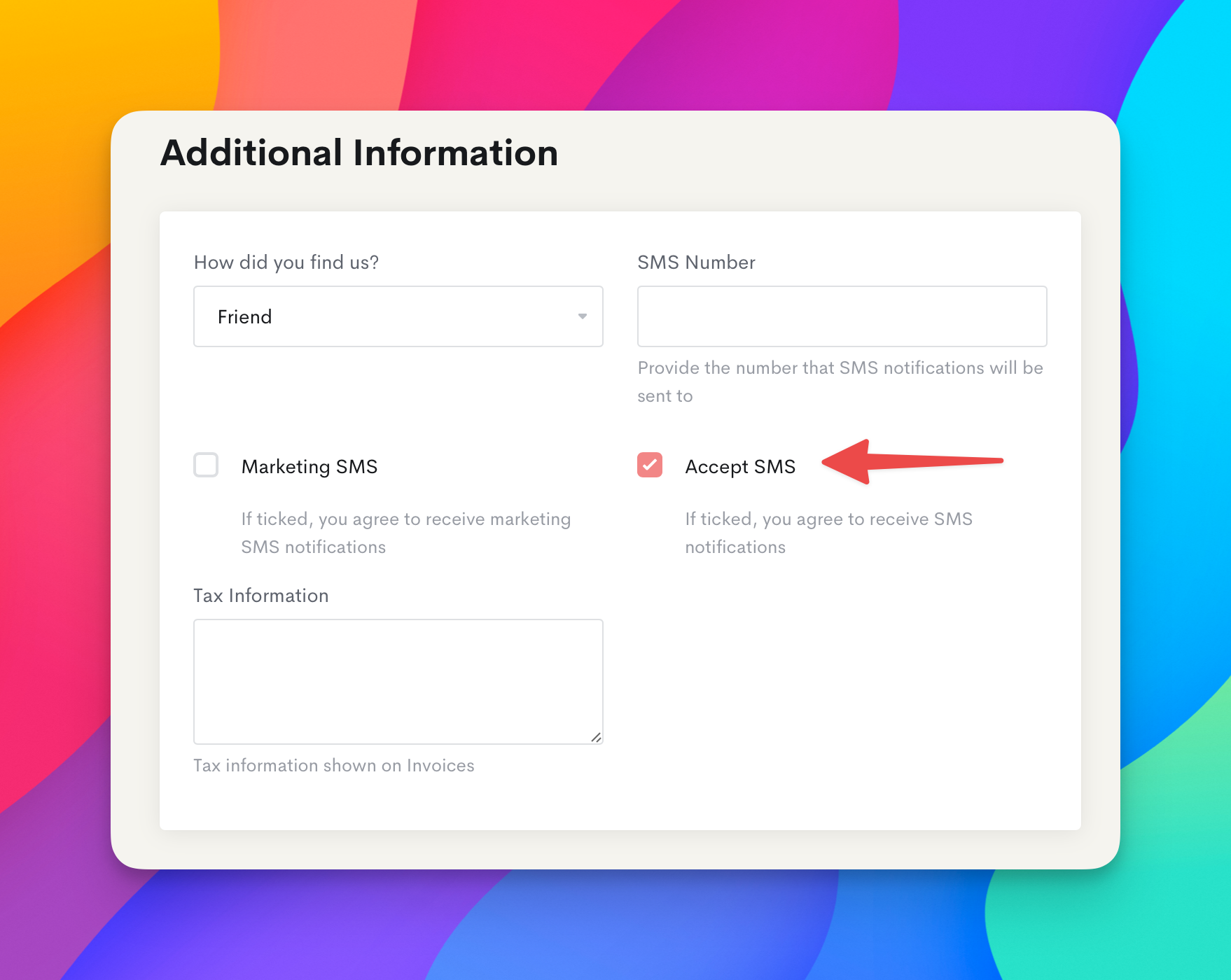
There are three separate categories:
- Domain - Regarding Domain Renewal notifications.
- General - Warns you of an expiring Credit Card used for payment
- Invoice - Allows for SMS notifications for Overdue Invoices
- Support - You'll get an SMS notification if a support ticket is answered
Please enable which services (or all) that you prefer and you'll get an SMS if necessary. Also, remember that if you change your email or phone number in the future you'll need to adjust your account information accordingly so that you don't lose your domain or website should we be unable to contact you.



























