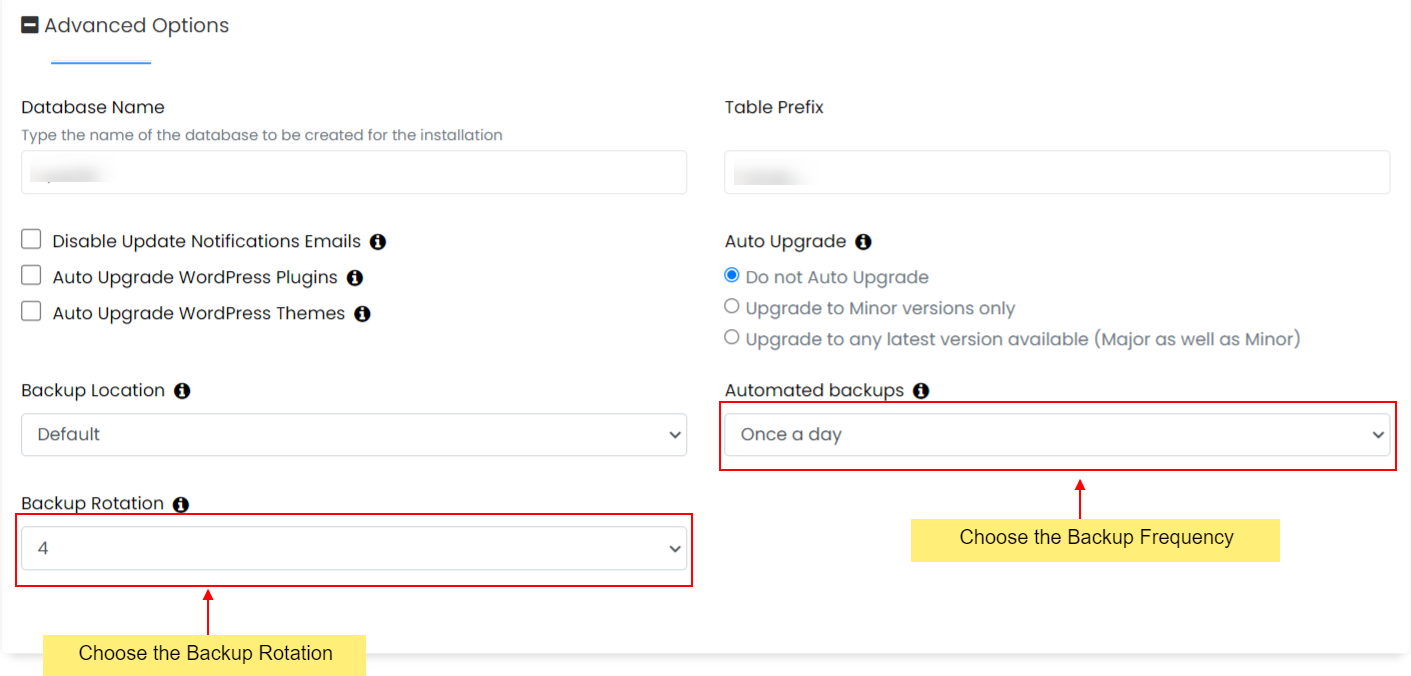Wordpress can be easily and automatically updated using Softaculous. Softaculous is available for free for all Chillidog Hosting customer. Additionally, Softaculous uses a command line shell, not PHP. Therefore, it is faster, safer and more secure than updating via the Wordpress dashboard or using a Wordpress plugin. This is our preferred method of updating Wordpress. Additionally, Softaculous can automatically create a backup of your Wordpress installation before applying any updates making website restoration simple and easy.
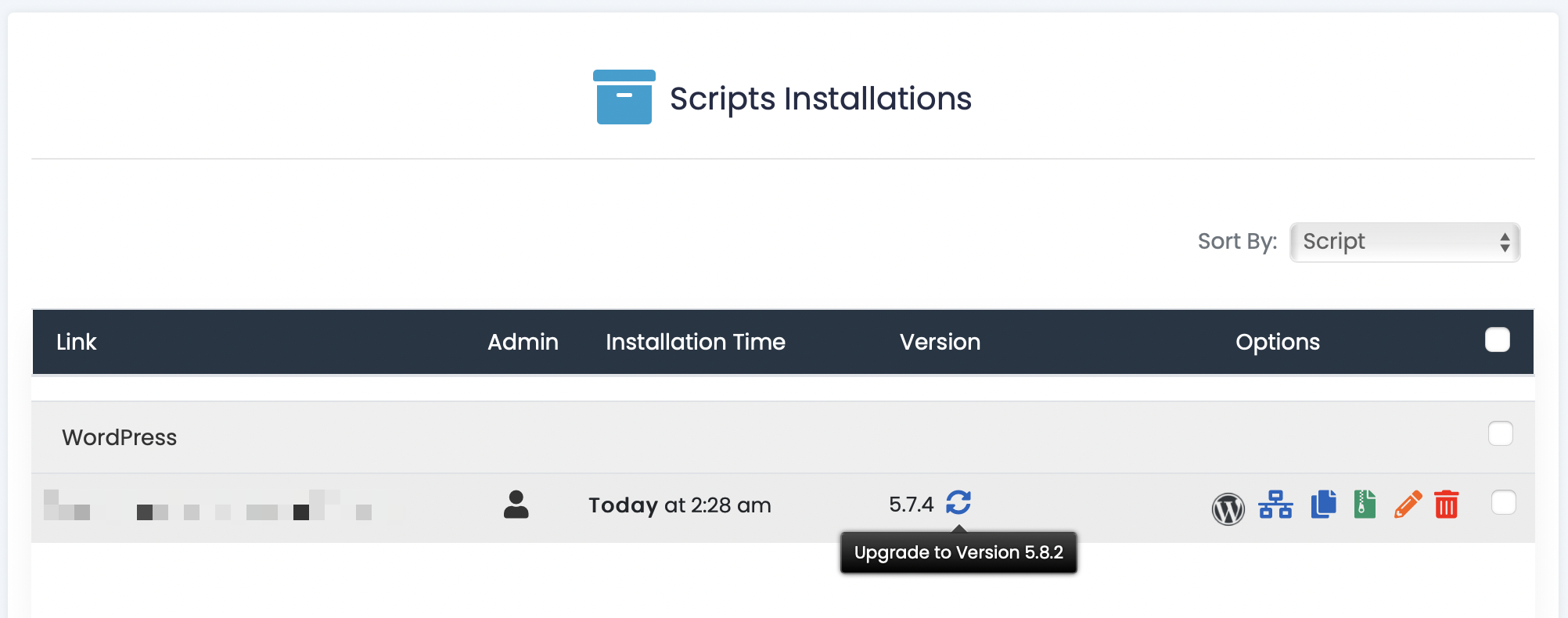
To update Wordpress, simply log into your cPanel and navigate to the Softaculous App Installer. Under All Installations, you'll see your Wordpress installation listed. Simply click the upgrade icon to proceed to the upgrade page. Once on the upgrade page, choose the desired backup and upgrade options. We recommend a full backup before continuing. When you're ready to start the upgrade, simply click the Upgrade button at the bottom of the page.
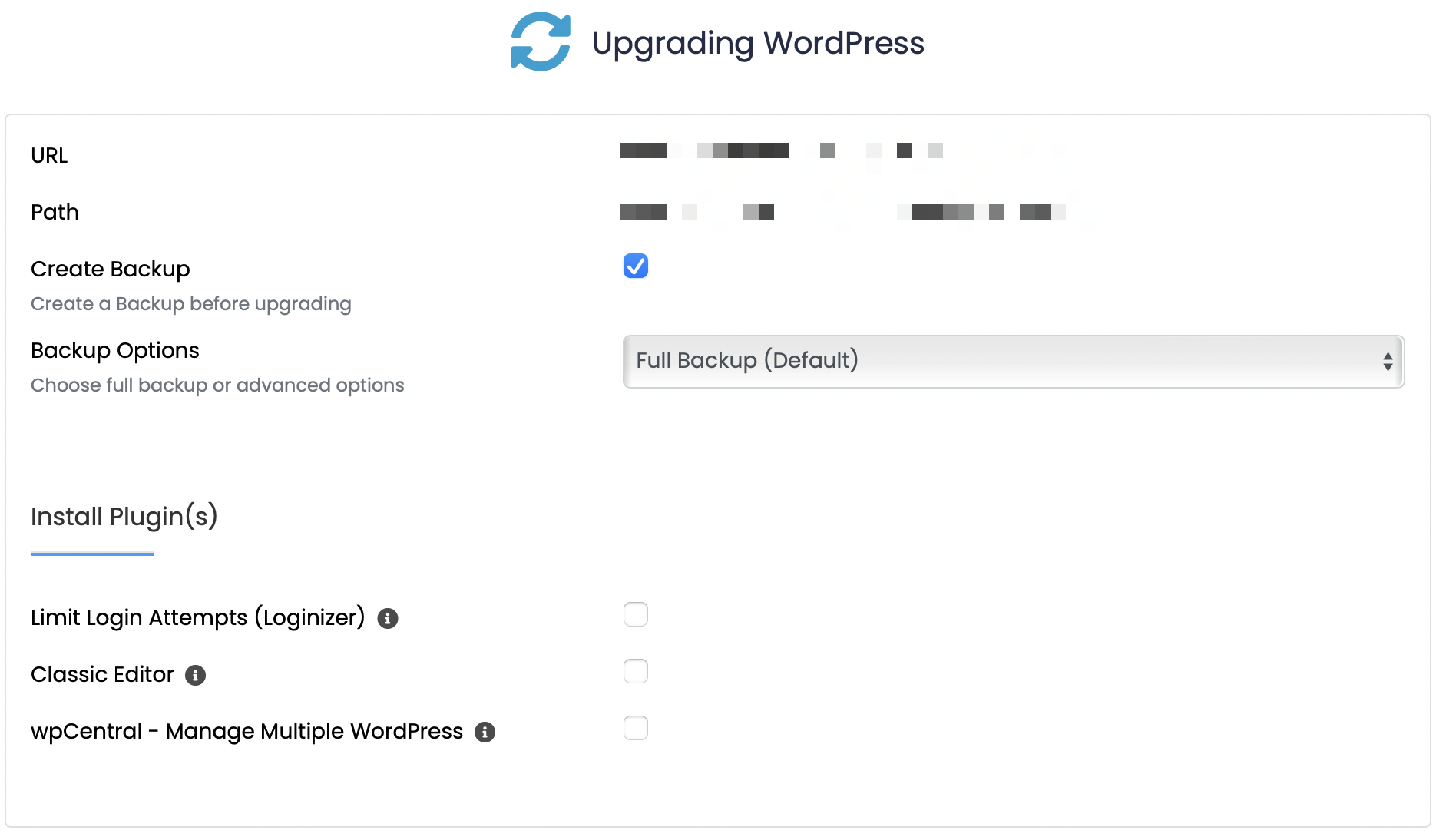
IMPORTANT! Depending on the size of your site, the backup and upgrade may take some time. Do not leave the page or close your browser while the upgrade is in process! Backups are retained per the policy you select within Softaculous. The backup frequency (daily, weekly or monthly) and number of backups to retain (1, 2 or unlimited) will consume disk space. We typically recommend 3 daily backups.